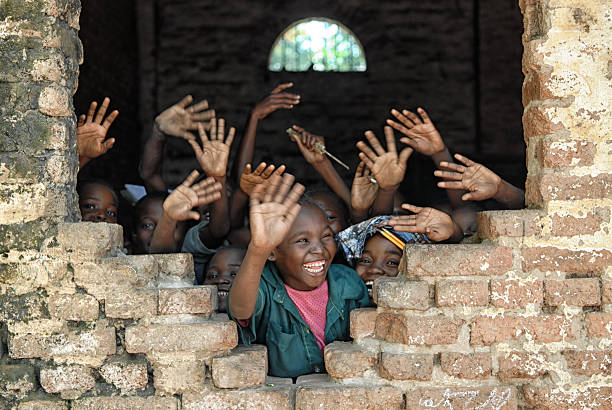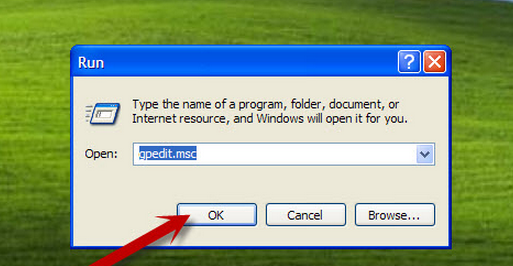Category Archives: Hardware
How to Reset Windows OS Administrator Password
How to reset Windows OS Administrator password:
Following these steps below will help you reset your Local Admin Password for any windows operating system. You can save your time in installing a new OS or your money to buy a password resetting tools.
Tested in all windows based operating system by me personally and it resulted 100% success.
Software we needed to achieve this is
“ HIREN’S BOOT CD: “
What is the Hiren’s Boot CD can do?
This all in one boot CD that have several utility like tools to Backup, Recovery, Partitioning, cloning/imaging, MBR/BIOS tools, and password tool and mini linus/windows.
We can download this boot CD from its official site download
You can burn it to a new CD or you can use a USB and flash it as Bootable.
Step to follow :
• Insert the CD/USB and boot from it.
• After booting, the Hiren’s boot CD will show option to select
• You have to select the offline password changer. Then the screen will change like below.
• In the Next screen you have to set the Windows registry directory if it is showing a different one, change it to windows/system32/config and hit enter.
• In next screen, you have to select the first option i.e. the password reset option.
• Then in the next screen again select the first option i.e. Edit user data and password.
• In the next screen it will show the user names – select the account to which you need to change the password.
• Then in the next screen select the first option . so it will clear the current set password.
- In the final screen it will ask you to save your changes. Save it by typing Y and hit enter.
You will not lose any data and only they password is changed. So you can boot to your OS and it will not ask for password and you can set a new password.
If you cant do the above mentioned steps and looking for an service expert you can find experts near you in post free ads websites like quikr or olx.
15 Useful Keyboard Shortcuts for Windows 7
Keyboard and Mouse both are useful to boot your work on computer. Some time we use keyboard shortcuts to make our work easy. There are lots of options in the computer that we never know but when we use the option regularly they become very easy for us. Here we are sharing some useful keyboard shortcuts that will help us to work fast.
15 Useful Keyboard Shortcuts for Windows 7:
How to Delete Skype Chat History from Computer
Read the post to know how to delete sky chat history from your computer easily, just follow the simple steps:
How to Speed Up Your Computer
If your computer working slow and you are looking for any tips or trick to improve it’s speed to make it like a new one again. There are some useful tricks that you can try free before format your PC again:
How to Hide Navigation pane from Windows Explorer in windows 7
If you want to do fun will your friends by hide navigation pane from window explorer in windows 7 then follow these steps:
- Open My Computer windows explorer ,
- Click on Organize
- Click on Layout
- Now Uncheck Navigation pane check box.
After apply these steps you will see Navigation pane has been disable from windows Explorer in window 7.
How Do I Get My Recycle Bin Back
Recycle Bin option used to keep deleted files or folder and we can restore our deleted files from there. Here we are sharing a useful information for the users that are using windows XP.
Recycle bin missing from desktop, follow the easy step to recover it:
How to Make Pendrive Bootable
This is a very easy tutorial to make your Pendrive Bootable. You Just need a software to do this task. The software will help to transfer all window’s file from CD to Pen Drive and make it bootable then you can install window through your pen drive or USB.
How to Remove Errors from Computer
A common problem in window XP is “Don’t send” error. This error occurs when we install some unauthorized software or using internet connection. In this error a dialogue box display on the window screen that ask to send error report to Microsoft. Usually people click on don’t send button and the program close automatically.
How to Use Keyboard with Mouse
If your keyword is not working and you have some argent typing work that can be complete only by keyword. This is really very typical problem in front of you, how can solve out this problem?
Don’t worry window XP and upper version provide internal keyboard functionality on your desktop screen? You need to follow these simple steps:
1. Click on Start Manu.
2. Click on Run Command
3. Type “OSK”
4. Press Enter.
How to Hide Hard Drive Partition from Window XP?
Hiding the partition or hard drive in window xp may be interesting step of preventing access to the hard drive’s contents. There is a command available to apply this task in window xp. The method is not foolproff it is temporally.
If you want to learn how to hide hard partitions in window xp and others, lets take a look at this interesting tutorial:
Step 1 – First of all go to start button and click on run common then type “gpedit.msc” now press enter button.